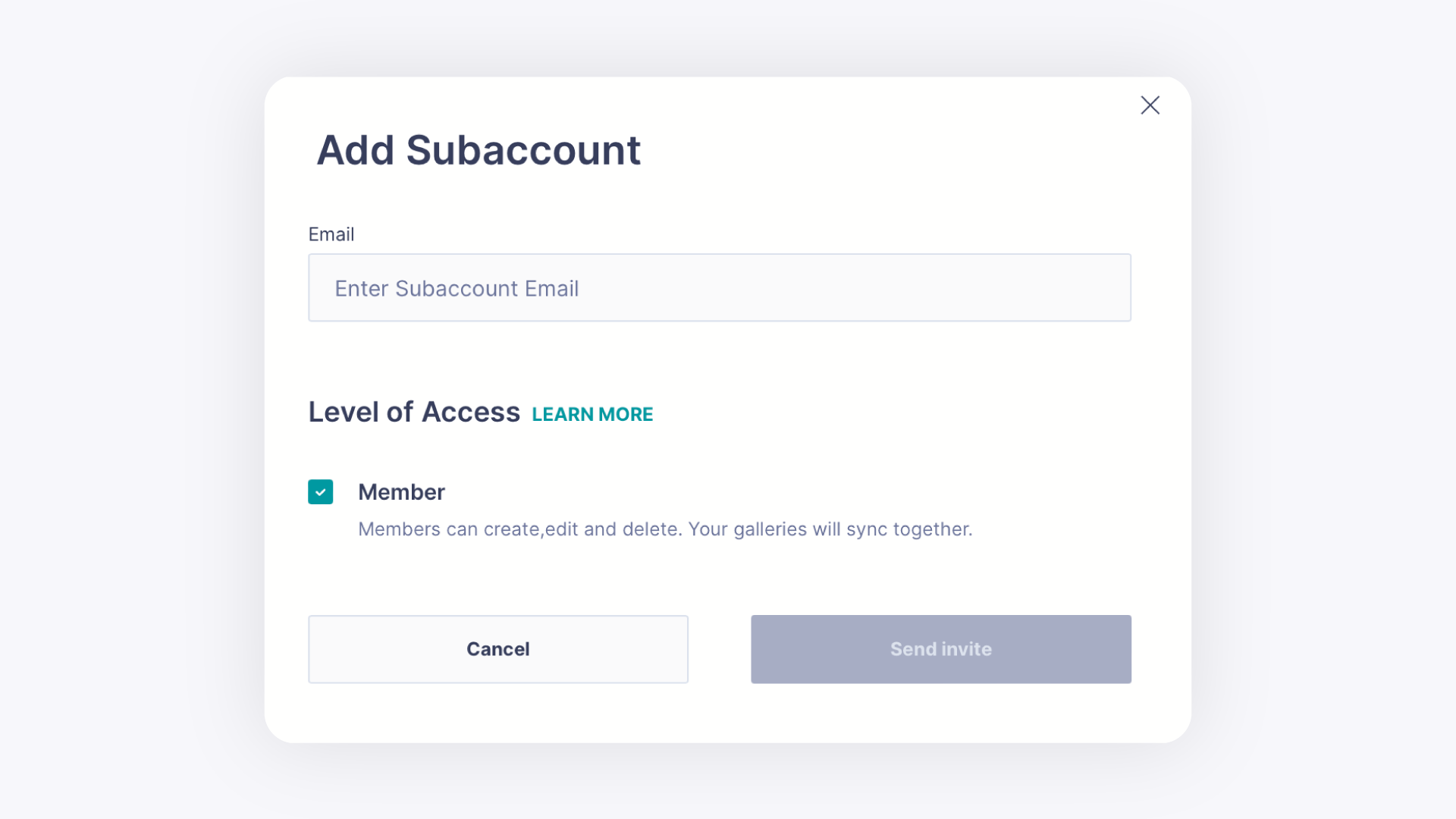
When inviting a sub account as a Member, if they are an existing GemHub user, their gallery and products will start syncing with the admin's gallery and act as a unified database of each other’s captured media and products.
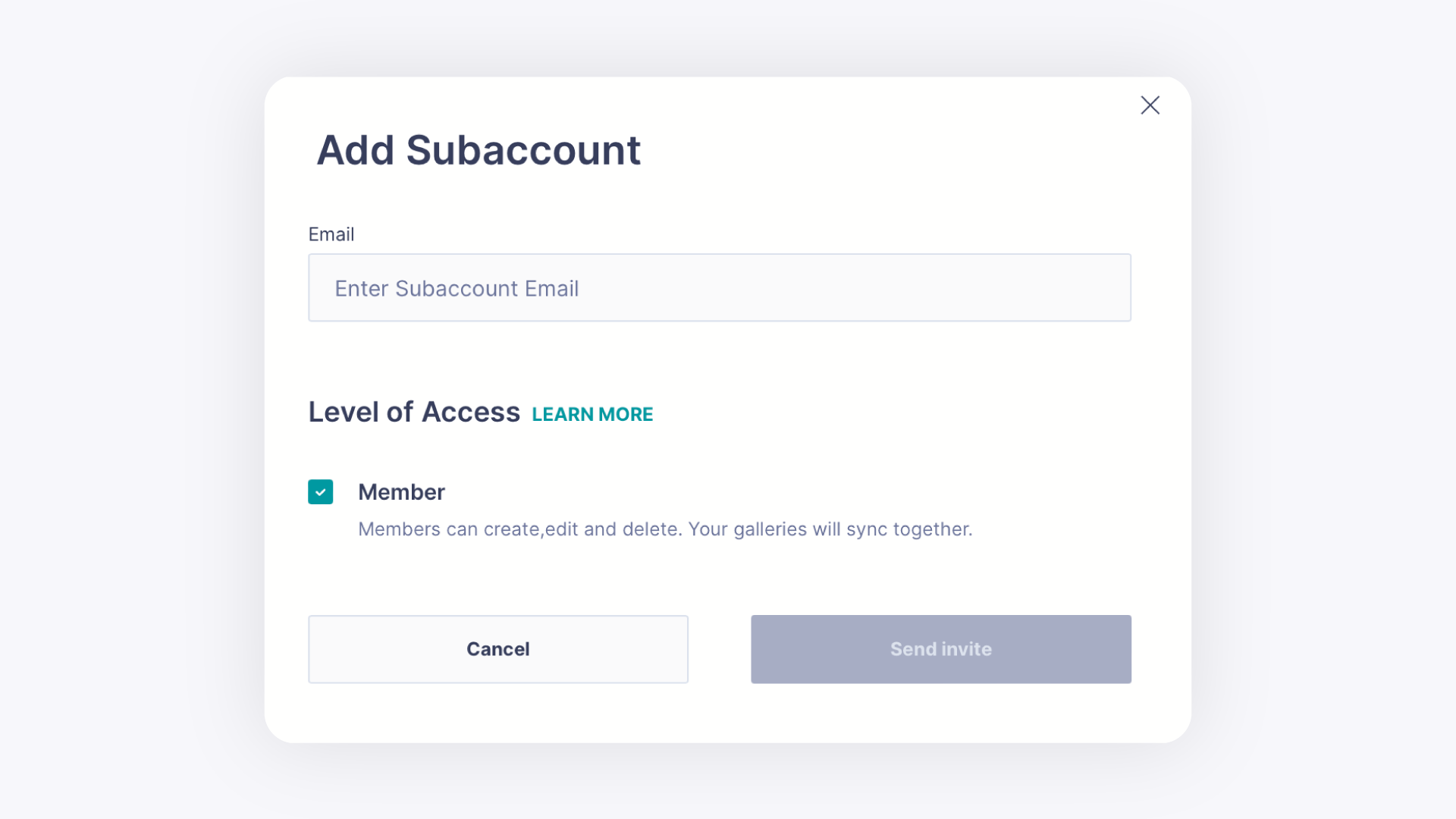
A Member sub account can create, edit or delete media, products and catalogs in the unified ecosystem however they cannot access the profile, billing information and share settings of the parent account who invited them.
Accessing the GemHub
One user can log in using one account through our GemLightbox application at any one time.
Our GemHub provides you with a subscription option if you will like to multiple users to be able to access the same platform.
For Pro plan users, you may add subaccounts to your primary account. Here are the steps to add subaccounts:
Login to your GemHub and click on the profile icon on the bottom left of the page.
Navigate to "Members".

Click on ‘Add Subaccount’ and enter the email address of the person you want before sending the invitation.

The invitee will receive an invitation link in their email inbox to create their own account and access your shared information.
Note: If an error prompt appears showing ‘The invitation has been deactivated,’ this likely happened because the link has already been used. In this case, request the main user to add your account again.