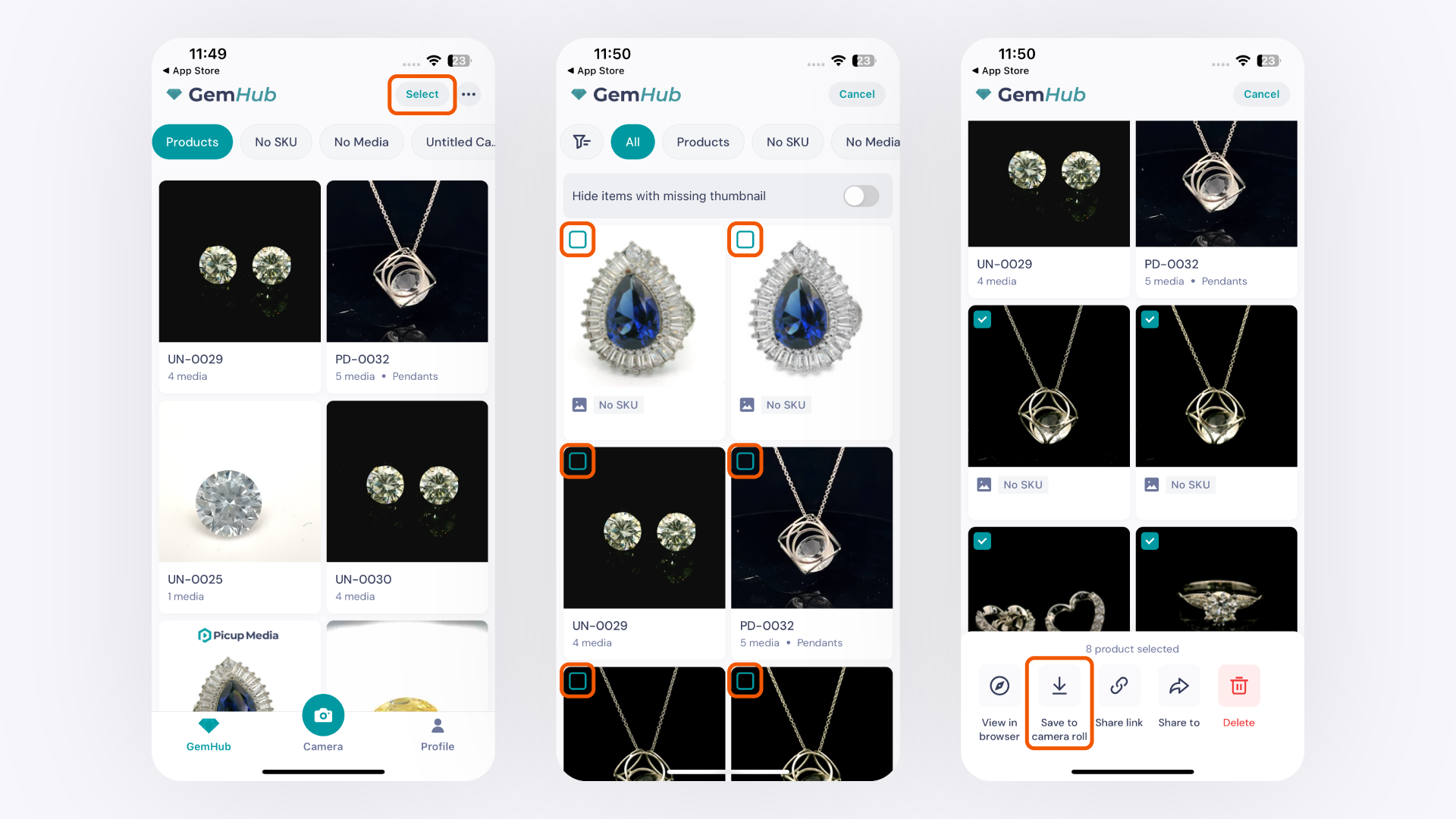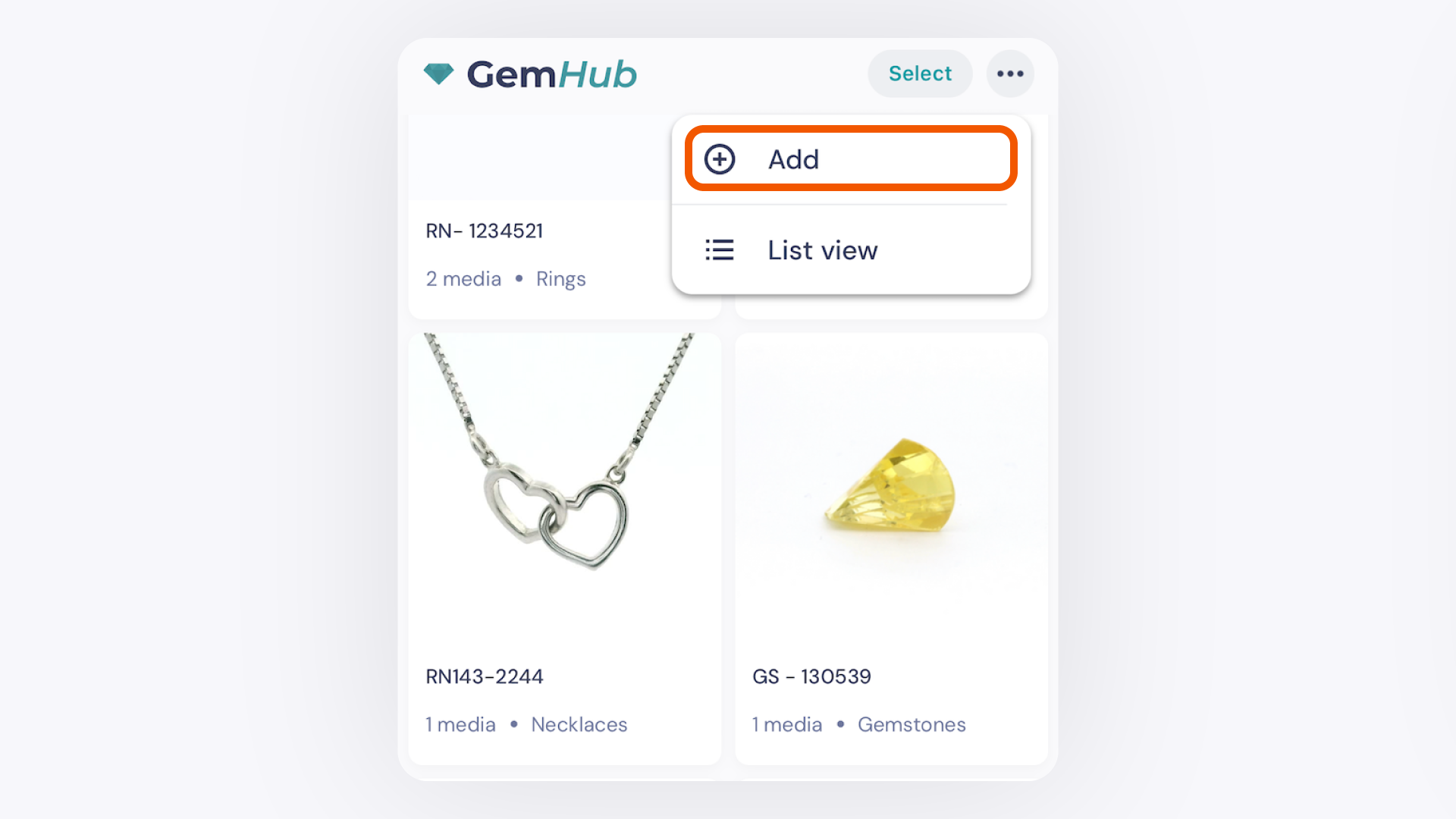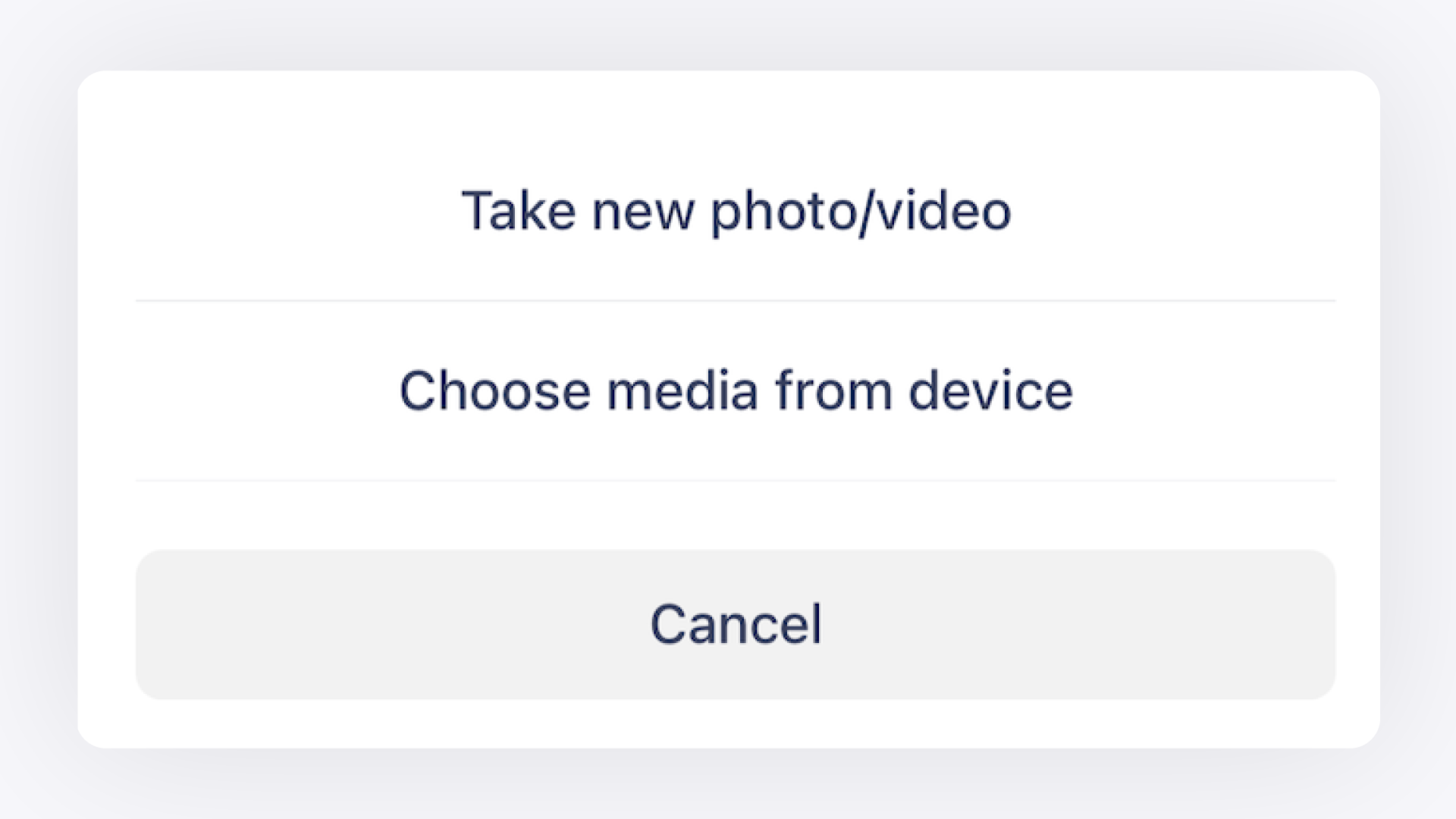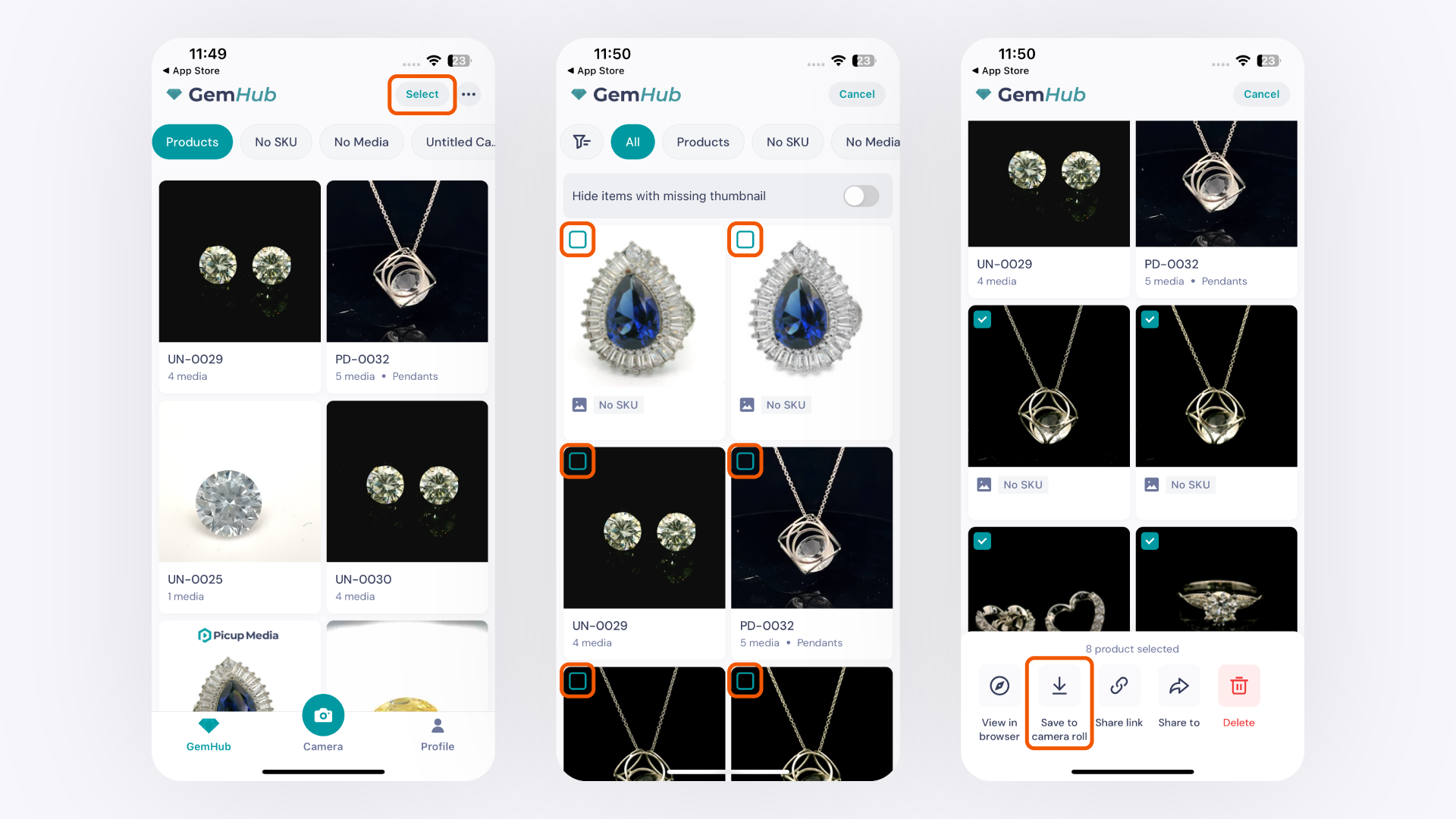Importing Images and Videos to the GemHub Mobile Application
You can easily import images into the GemHub application from your phone's native gallery.
Here are the steps to do so:
-
Launch the GemHub application.
-
Tap the + button in the top right corner of the screen.
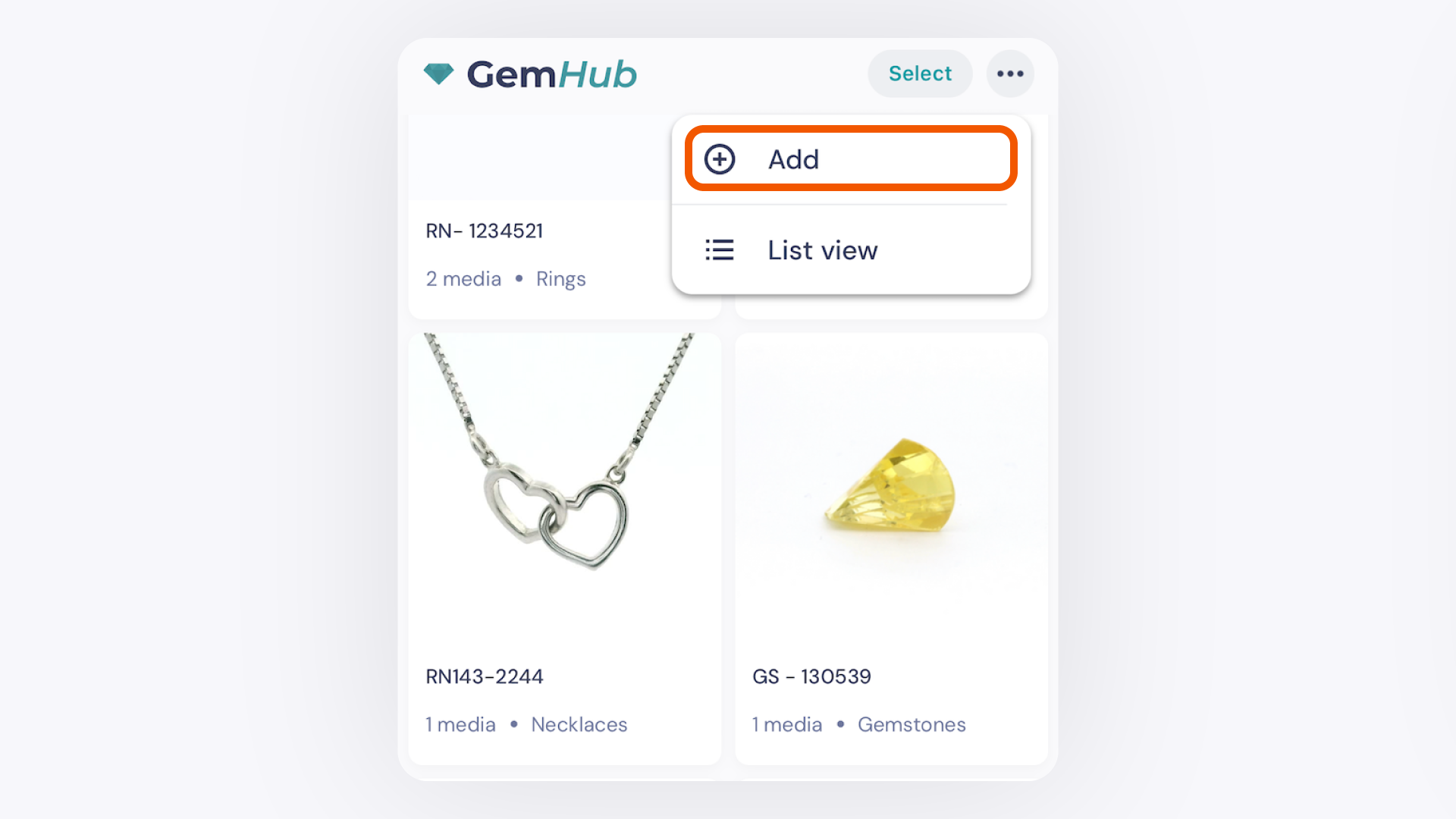
-
Tap on Add, and a prompt will appear, allowing you to choose whether to load images and videos from your phone's native gallery or to capture an image using the phone's camera.
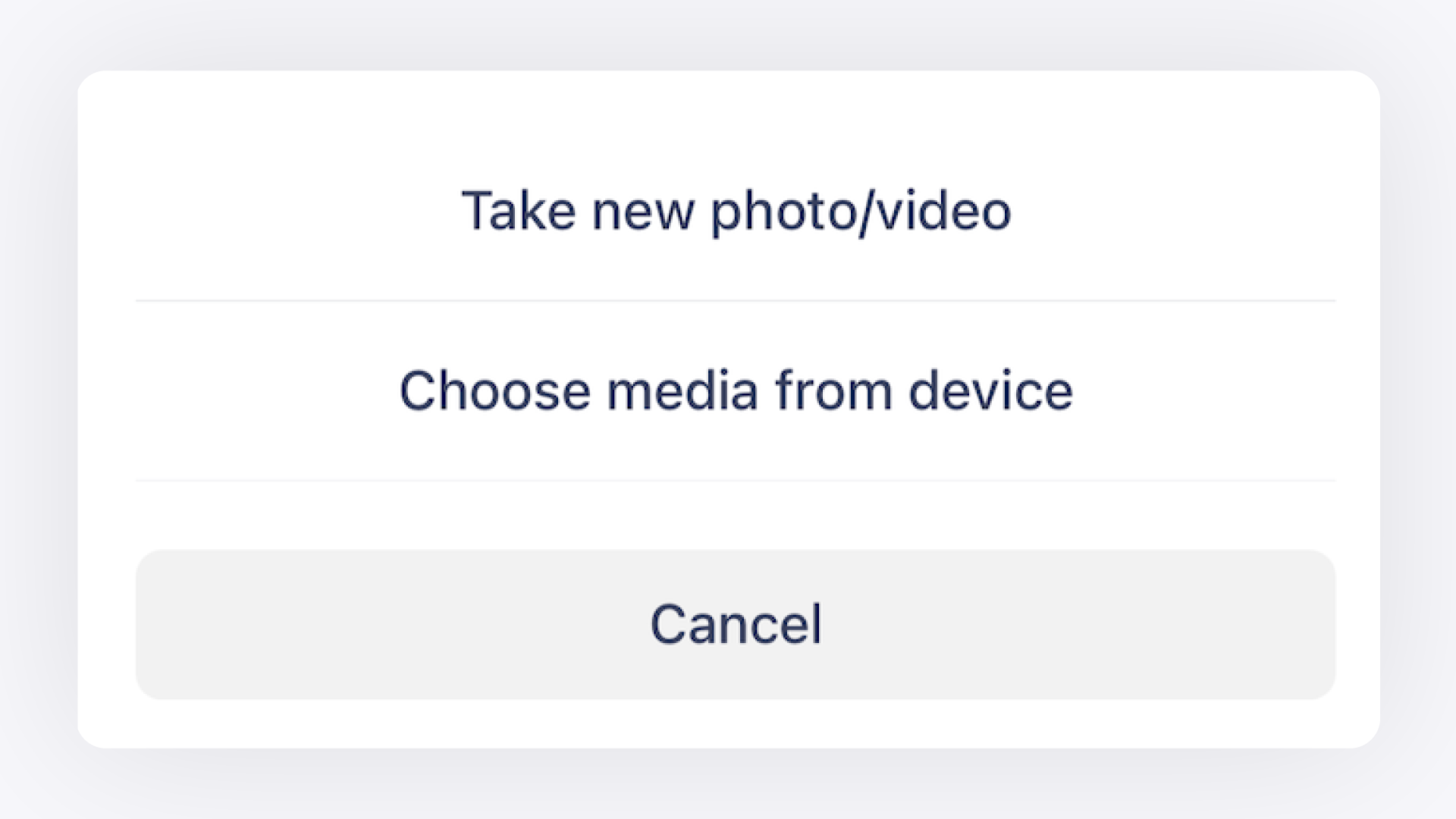
Exporting Images and Videos from the GemHub Mobile Application
Your images and videos can also be exported from the GemHub by following these simple steps:
- Go to the GemHub.
- Tap Select in the top right corner.
- Choose the files you want to save to your phone, then tap Share in the bottom left corner.
- You can either save the images or videos directly to your smartphone by tapping Save to Camera Roll or export them by clicking on the Share To button.