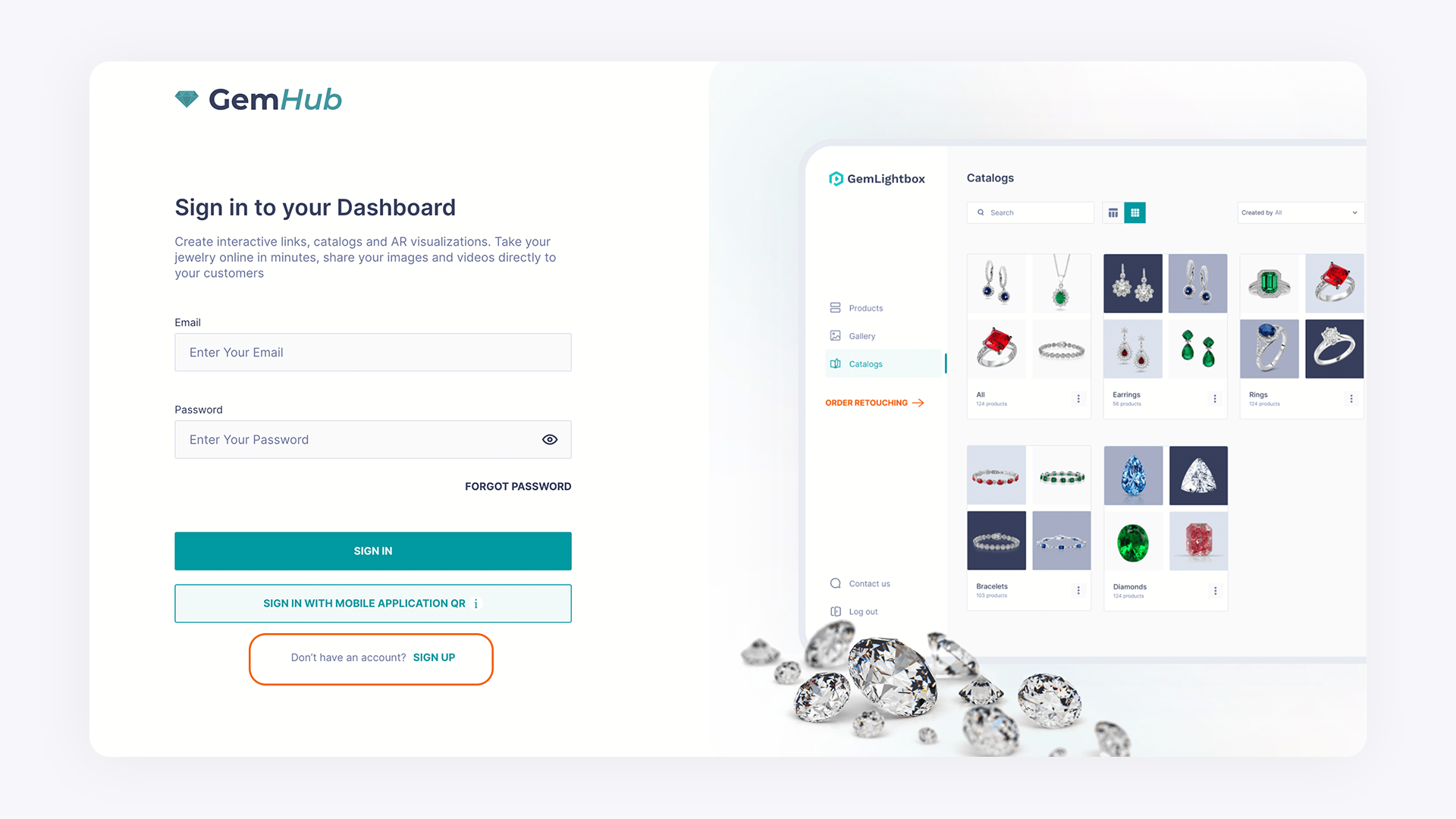
Creating a GemHub account is quick and easy. Follow these simple steps to get started:
Create Your Account through Your Preferred Platform:
Visit the GemHub website, or
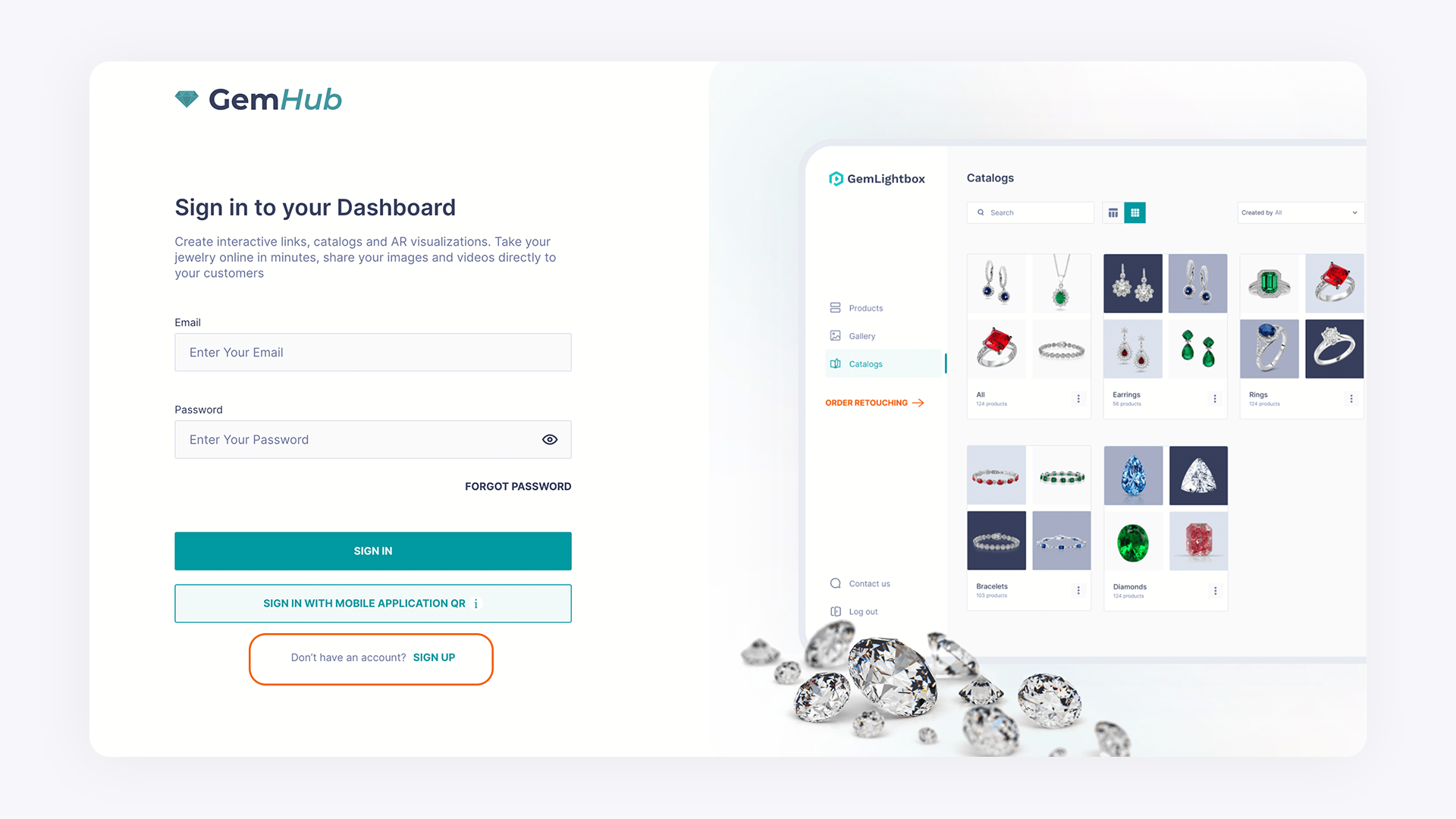
Download the GemHub app from the iOS App Store orGoogle Play Store .
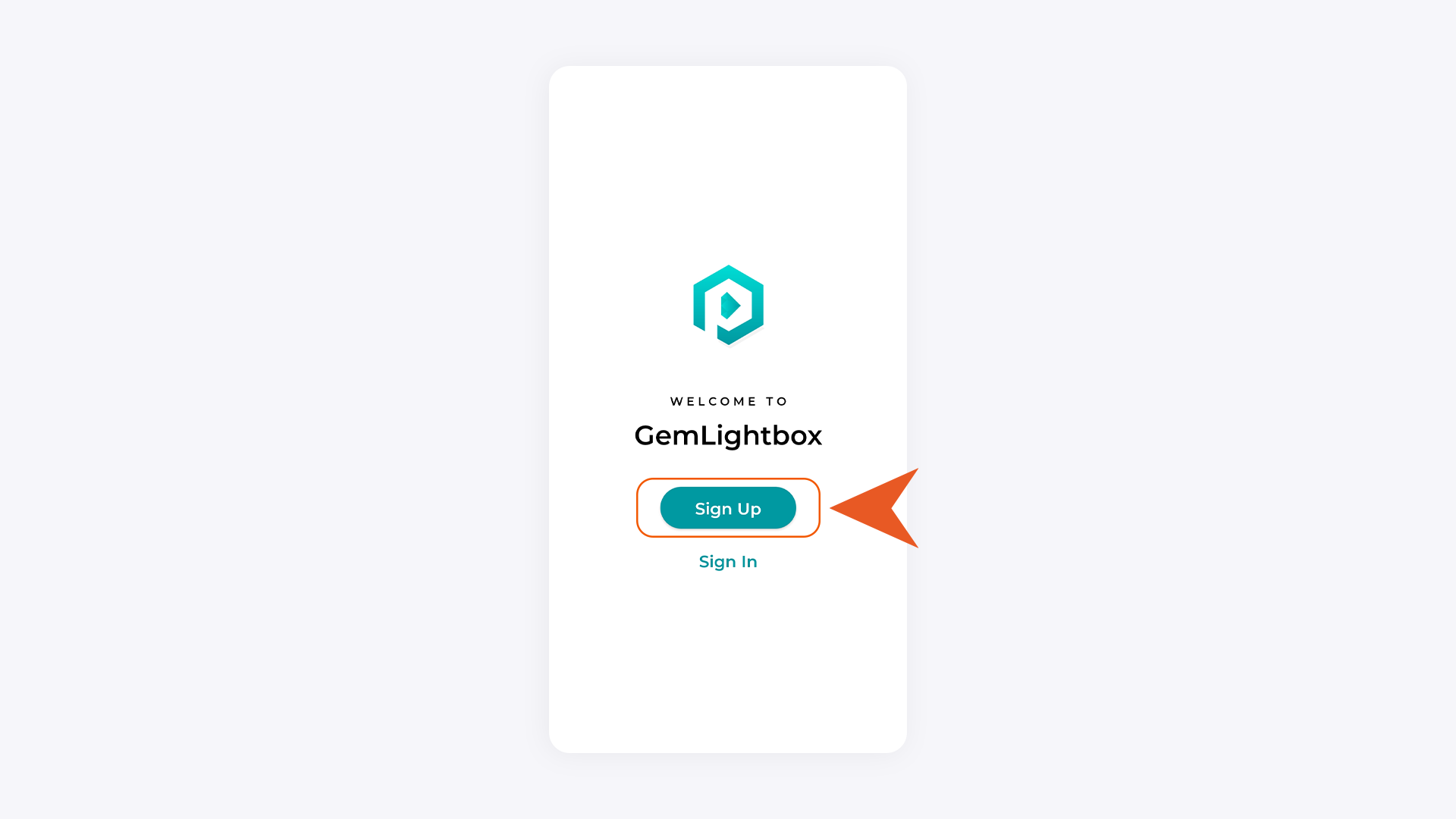
Register Your Account:
Fill out the required information to create the account along with your preferred email and password and click on the
Sign Up
button to complete the account creation process.
Activate Your Account:
Check your email for a confirmation message and click on the verification link in the email to confirm your email address and activate your account.
You may login to your GemHub cloud storage through the following means:
Logging In on Desktop: